Open topic with navigation
Commands Tab
Use the Commands
tab to drag any command icon from a toolbar or menu and drop it into another.  View image
View image
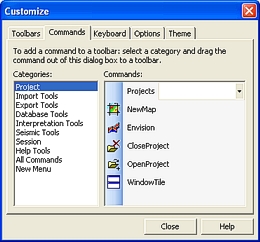
Follow these steps:
- In the Categories
window, select a ProductName tool
category. The commands for that tool appear in the Command
window.
- In the Command window, select the command that you want to add to a different toolbar.
- Click and drag the command to the toolbar in your
ProductName interface.
- To return a toolbar to its original configuration, use the Reset
feature in the Toolbars
tab.
What do you want to do?
 View image
View image View image
View image