Open topic with navigation
Synth1D 
Send your synthetic seismogram from WinPICS
to Synth1D to create high quality
hard-copies displaying the wavelets created in WinPICS.
Wavelet parameters such as phase and band-pass can be modified in Synth1D.  View image
View image
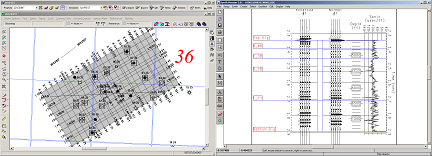
Your synthetic seismogram can be plotted with any geological tops that
are stored in your WinPICS well
database for the synthetic.
For more detailed information, refer to the Synth
1D Users Guide, which can be found in WinPICS
on the Application toolbar under .
Sending your WinPICS Synthetic to Synth 1D (Overview)
- Select
the Synth1D
 icon
on the Earth Tools
toolbar.
icon
on the Earth Tools
toolbar.
- Left
click on a synthetic seismogram on your WinPICS
basemap.
- Synth1D will open displaying the filter
panels and tops from your WinPICS
synthetic seismogram.
- Select
.
Make any
changes as required to the Generation Parameters window. Click <OK>to close the window.
- Select
. Make
any changes as requires to the Display Parameters window. Click <OK> to close the window.
- Select
.
- Use
Select and Edit
to modify the plot if necessary.
- Select
to save the
plot as a *.syn file.
- Select
to plot the seismogram.
- Select
to close Synth1D.
- Refer to the Synth1D Help File
for detailed functionality information.
 Related Topics
Related Topics
What do you want to do?
About Integrating with Divestco Software
 View image
View image