Open topic with navigation
Renaming Folders and Items
You can rename folders and items (layers, lines, horizons, or points) in the Layer Manager bar by following these
steps:
- This help topic uses images of the Seismic
tab, but the same steps apply to the other tabs in the Layer Manager bar.
- Right-click on a folder or item name and select from the shortcut menu.
 View image
View image
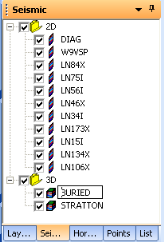
- Rename the folder or item to a new name, and press
the <Enter> key to accept the change.
- A folder name must be unique for a given tab, regardless of letter case. For example, if you already have a folder named Faults on the Horizon tab, WinPICS blocks the creation of a second folder named faults on that tab. Choose a name like Faults_01 instead.
- If you rename a horizon/fault to an existing horizon/fault name, picks will be added to the existing horizon/fault for any data files that have no picks. If a data file already has picks for the existing horizon/fault, you will be asked to confirm before the horizon/fault is overwritten.
 View image
View image View image
View image