Open topic with navigation
Display Options Tab
Use the Display
Options tab to select how to display labels, overlays, and annotations
in your Seismic
window.  View image
View image
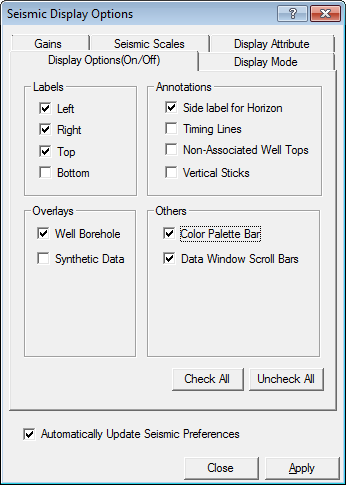
This tab has the following options:
- Labels
- Select which labels you want to include in your display.
- Annotation
- Select options for labeling your seismic.
- Overlays
- Toggle borehole overlays or synthetic overlays.
- - Select to display a color palette bar to the right of your seismic, or to include scroll bars at the bottom and right of your Seismic display.
- Check All
- Click <Check All> to select
all options in the tab.
- Clear All
- Click <Clear All> to clear
all options in the tab.
What do you want to do?
 View image
View image View image
View image