 View image
View image
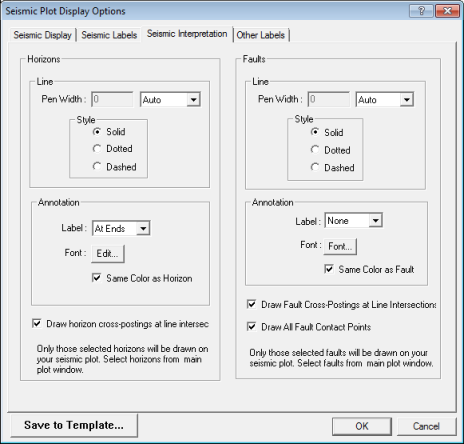
 How to open the seismic interpretation tab
How to open the seismic interpretation tab
Use the Seismic Interpretation tab to control the appearance and annotation of horizons, faults, and cross-postings at line intersections.
This tab has the following options:
Customize the appearance and annotation of horizons and horizon intersections.
Horizons Line Pen Width – Select a line width in inches, millimeters (mm), microseconds (us), milliseconds (ms), or pixels. Select ‘Auto’ to have WinPICS pick a reasonable width based on the plot scale.
Horizons Line Style – Select solid, dotted, or dashed for the horizon line style.
Horizons Annotation – Select to annotate horizons at the ends of the line (in the margins of the display), in the center of the plot, or not at all. Click <Font> to change the default font, font style, or font size. Select the Horizon Color check box to label the horizons in the same color as the horizon.
Draw Horizon Cross-Postings – Select this check box to enable horizon cross-postings at line intersections.
Customize the appearance and annotation of fault and fault intersections.
Faults Line Pen Width – Select a line width in inches, millimeters (mm), microseconds (us), milliseconds (ms), or pixels. Select Auto to have WinPICS
Faults Line Style – Select solid, dotted, or dashed for the fault line style.
Faults Annotation – Select to annotate faults at the ends of the line (in the margins of the display), in the center of the plot, or not at all. Click <Font> to change the default font, font style, or font size. Select the In Fault Color check box to label the faults in the same color as the fault.
Draw Fault Cross-Postings – Place a check mark to enable fault cross-postings at line intersections.
Draw All Fault Contact Points – Place a check mark to draw all fault contact points on the plot.