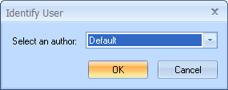
This dialog box displays the names of all the formation top authors set up in your database (excluding Ministry and Operator). The name you select becomes the default author for the current session. If you select to edit user tops, this name will display as the Current User.
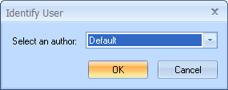
When you switch between authors, you may need to enter a password. The following is a list of common passwords for each user type:
|
Author Name |
Password |
|
Guest |
You will not be asked for a password. |
|
Default |
The password field must be blank. Delete everything in the field before you click <OK>. |
|
--name list-- |
The remaining authors are those that your administrator set up in your local GeoVista database. The author name could be any combination of letters, up to 17 characters, and the password is what was set up in the database. |
What do you want to do?