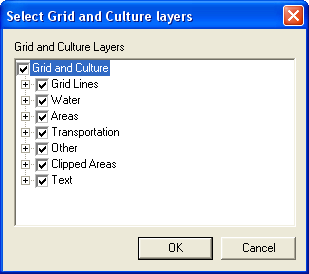
Set which culture data you want to export to WinPICS.
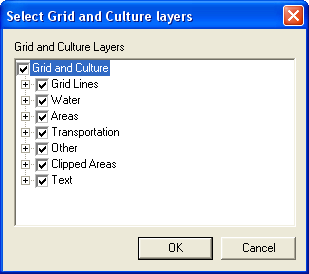
Select the check box for each culture type you want to export. Click <+> next to any check box to see more options for that layer. If you do not want to export a layer, clear its check box. Click <OK> to accept your changes and return to the WinPICS Export dialog box.