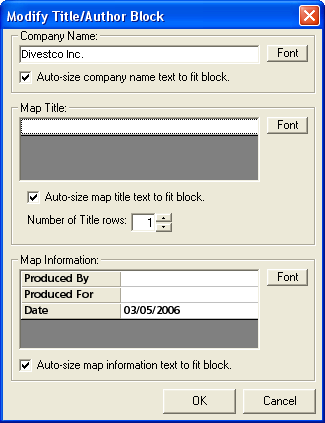
To open the Modify Title/Author Block dialog box, click <Edit Author's Block> on the Print Layout Tool's Drawing toolbar. You can add information to your printout that tells who printed the map, where the printout is headed, and the print date. The fields appear empty (except for the date), unless you supplied this information in the Print Setup dialog box.
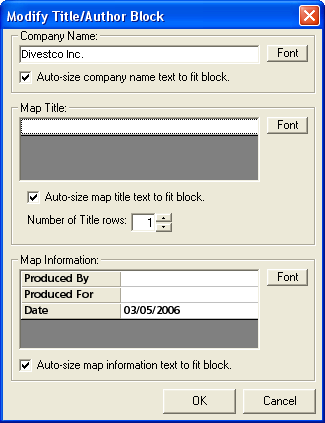
These fields are explained in the Print Setup's Title Information tab.
What do you want to do?