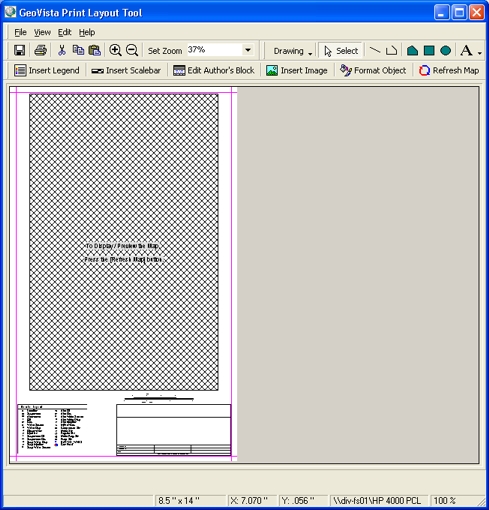
When you first open the GeoVista Print Layout Tool, the graphical view of your map is turned off. This is because if you have a very large or complicated map, it might take a few minutes for GeoVista to generate the view. With the view turned off, you can quickly open the GeoVista Print Layout Tool and work with the map without having to wait for the map to generate. The following is an example of how your preview will look.
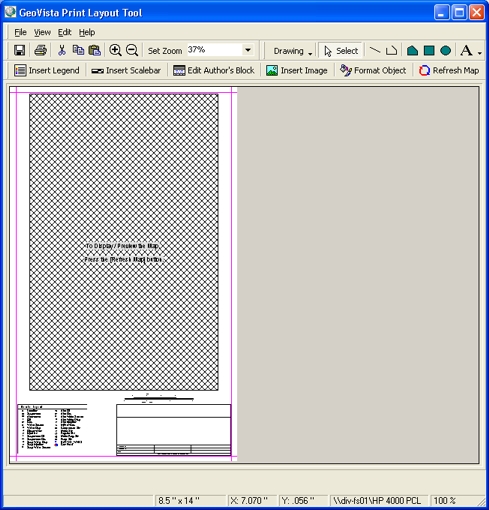
If you want to see your map, click ![]() to draw your map
on the page in the area where it will print.
to draw your map
on the page in the area where it will print.
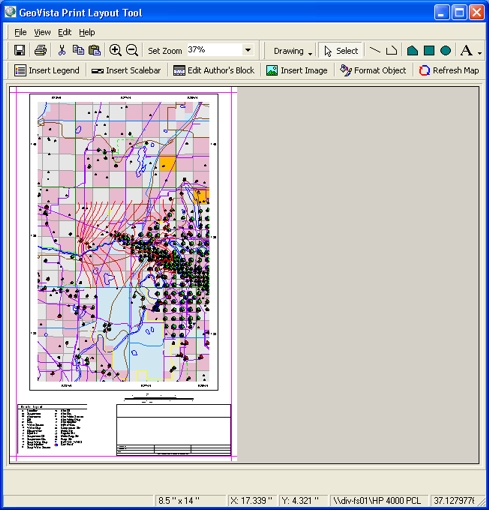
What do you want to do?