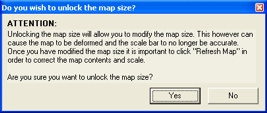
If you decide to resize the map display in GeoVista's Print Layout Tool, you will see this message to warn you that manually changing the map can deform the map's scale.
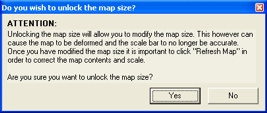
Click <Yes> to continue and resize the map, but after, make sure you click <Refresh Map> to re-scale the map to the new size. Click <No> to return to the Print Layout Tool without making any changes to the map size or scale.