Open topic with navigation
General Export Parameters
 View image
View image
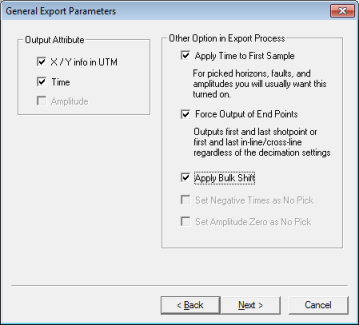
Options with a check mark will be output. To enable or disable an option,
click on the check box.
- - Select the seismic attributes you want to export.
- Apply Time to First Sample – Start time of the file.
- Be careful of this setting when exporting calculated horizons. For picked
horizons, faults, and amplitudes you will usually want this turned on.
- Force
Output of End Points – Outputs first and last shotpoint or first
and last in-line/cross-line regardless of the decimation settings.
- Apply
Bulk Shift – Applies the bulk shift that was applied in tie seismic.
- Be careful of this setting when exporting calculated horizons. For picked
horizons, faults, and amplitudes you will usually want this turned on.
- Set Negative
Times as No Pick – Some mapping packages do not accept negative times. With
this setting disabled, ProductName will display negative times as .
- Set Amplitude Zero as No Pick - Outputs zero values, or for zero amplitudes.
What do you want to do?
 View image
View image