Open topic with navigation
You are here: Working in the Map window > Gridding > Gridding Dialog Box
Gridding
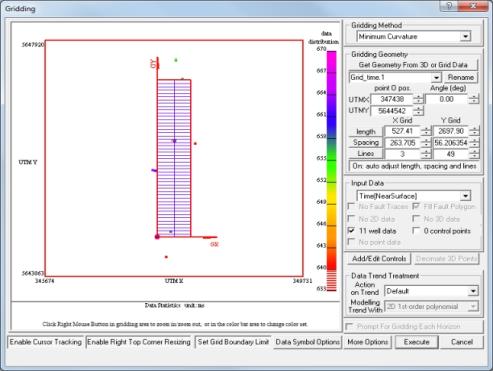
The Gridding dialog box enables you to set the grid area, grid density, gridding method, and trend treatment for your horizon grid. Click on the areas of the above image to learn more about functions in the Gridding dialog box. You can open this dialog box from within the Choose Horizon For Gridding dialog box.
Open the gridding dialog box
- Open the Create Grid from All Sources dialog box from the menu bar by selecting
 from the Map Window toolbar, or .
from the Map Window toolbar, or .  View image
View image
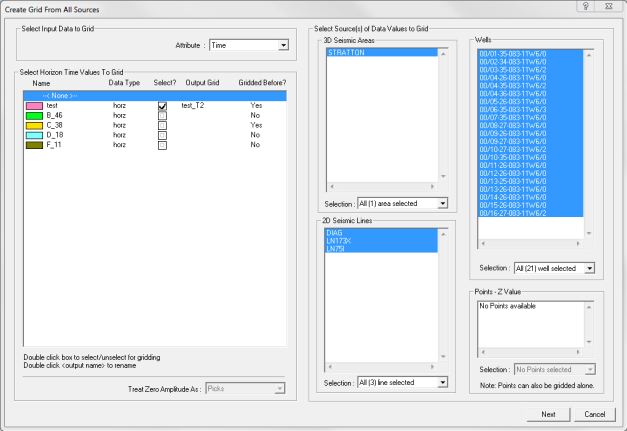
- From the Attribute list, select the input data (attribute) you want to grid. You can choose from , , , , and .
 View image
View image
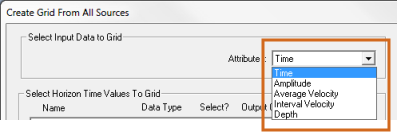
- Double-click the check box in the Select column for the horizon you want to grid.
 View image
View image
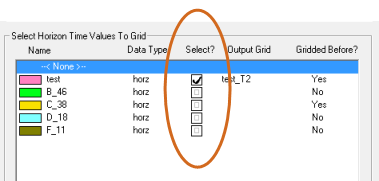
- Click <Next> to open the Gridding dialog box.
What do you want to do?
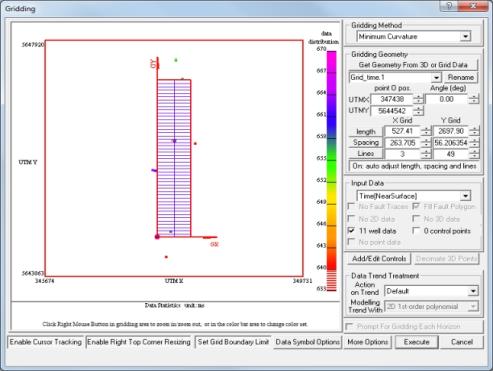
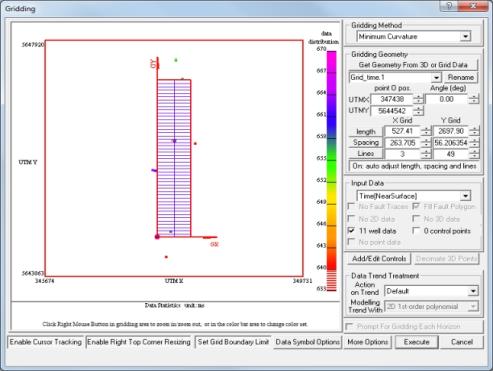
 from the Map Window toolbar, or Grid | New Grid.
from the Map Window toolbar, or Grid | New Grid.  View image
View image View image
View image View image
View image