Open topic with navigation
Create a Horizon
You can create a new horizon or fault in your project. Follow these steps:
- Click on the Horizon tab of the Object Manager bar.
 View image
View image
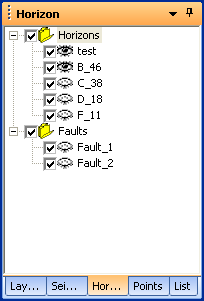
- Right-click in the folder where you want to add the horizon or fault and select .or from the shortcut menu. ProductName creates the new item with a blinking cursor in the name box.
 View image
View image
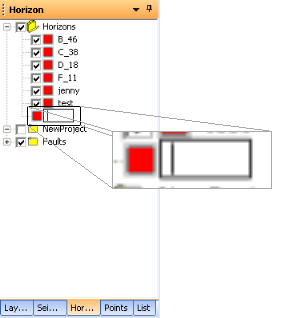
- Type a name for the horizon and press <Enter> on your keyboard. Horizon naming rules.
By default, all new horizons will be peak events with the replace option enabled, but you can edit these settings. All new faults will be manual events with the replace option enabled, and you cannot change these settings.
- ProductName does not limit the number of horizons you can add to a line or volume.
What do you want to do?
 View image
View image View image
View image View image
View image