Open topic with navigation
You are here: Working in the Seismic window > Interpret Seismic > Horizon Picking - Overview
Horizon
Picking - Overview
Horizon picking in ProductName is quick and easy. Pick horizons using one of the picking modes; volume pick your horizons based on an assigned event type and picking gate; flatten on picked horizons for easier interpretation; and quickly move through the seismic volume using ProductName hot-keys.
A drop down list of picking modes can be found on the Seismic window's Horizon
Picking toolbar by clicking on the Current Pick Mode 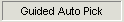 button. You have the following options:
button. You have the following options:
- Pick horizons using one of the
- ProductName can automatically pick your horizon based on an assigned event. Assign an (peak, trough, zero-crossing,
etc.) to the horizon by opening the Horizon tab of the Object Manager bar. Double-click on the event type under the Event column to change it.
- Quickly navigate through the seismic volume using ProductName hot-keys (see ).
- Create, rename, and delete horizons from the Horizon tab.
- to make interpretation easier.
- across the 3D seismic based on the horizon picks
on one in-line/cross-line.
- your horizon across a 3D volume based on seed picks.
What do you want to do?
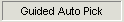 button. You have the following options:
button. You have the following options: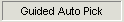 button. You have the following options:
button. You have the following options: