Open topic with navigation
Extrapolate
Use the Extrapolate dialog box to extrapolate all missing or erroneous shotpoints and/or X/Y coordinates between your selected trace and the first or last trace. For example, if traces 1 through 3 have Y-coordinates 1000001 to 1000003, and the rest of the Y-coordinates are incorrect, you can extrapolate Y-coordinates from trace 3 through to the last trace, and WinPICS will set the Y-coordinate of trace 4 as 1000004, trace 5 as 1000005, etc.  View image
View image
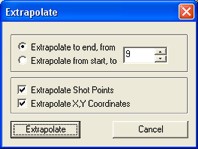
Follow these steps:
- Select the Extrapolate To End From option (to extrapolate from your selected trace to
the end trace) or the Extrapolate From
Start To option (to extrapolate from the beginning trace to your selected trace).
- Your selected trace number appears in the field. If you want to change the trace number, click the up and down arrows to
select a different trace number.
- Select the Extrapolate
Shot Points check box if you want to extrapolate shotpoints.
- Select the Extrapolate X, Y Coordinates check box if you want to extrapolate X/Y coordinates.
- Click <Extrapolate> to extrapolate all the values between your selected trace and the first/last trace.
What do you want to do?
 View image
View image View image
View image