Open topic with navigation
See how much work has been done on a project's horizons
 View Sample
View Sample
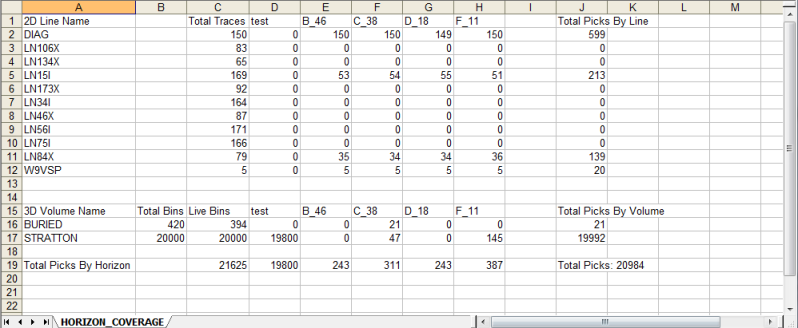
If you inherited a project from a previous interpreter, or if you haven't worked on a project for some time, you can create a report to see how much work has been done on each horizon. You can also use this report to check the progress of a specific project.
- Any time you run the report, WinPICS overwrites the existing file. If you want to save a copy of the report, select project to quickly access your project directory. You can rename the report, or copy it to a different location.
Save a horizon coverage report
- On the Application toolbar, click
 .
.
- Select . WinPICS automatically saves the project summary report to the Reports folder in your project directory.
What do you want to do?
 View Sample
View Sample