Open topic with navigation
Rebuild 2D Intersection Lines
The Rebuild 2D
Intersection Lines dialog box displays as the last step towards
converting the parameters for your new project. This dialog box finds
intersection locations for 2D lines, creates a text file containing the
line locations and intersections, produces a decimated coordinate file
for quick map displays, and updates the horizon definition table (database).  View image
View image
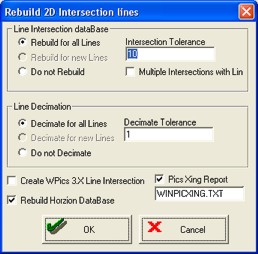
Typically, you will accept the default settings on this dialog box.
However, if you have curved lines or lines that intersect more than once,
you can change the settings to make it easier to work with your data and
to provide better map posting.
This dialog box has the following options:
- Rebuild
for All Lines – Recalculates intersections for the entire project.
- Rebuild
for New Lines – Calculates intersections for new data only.
- Do
Not Rebuild – Select only if you are performing a line decimation
and/or horizon rebuild.
- Intersection
Tolerance – Type in a value as the maximum distance for an intersection
in
map units. WinPICS looks for
shotpoints on other lines that are within a radius of the shotpoint of
interest. This radius is equal to the intersection tolerance. WinPICS
considers shotpoints that are further away then the intersection tolerance
to be part of non-intersecting lines.
- Multiple
Intersections with Lines – Select this check box if you want to
allow more than one intersection between two seismic lines. For example,
you will select this option when you have seismic lines that are not straight.
If you clear this check box, WinPICS will only find one intersection between
any two lines.
- Selecting this option slows the rebuild calculation.
- Decimate
for All Lines – Creates new decimated coordinate files for the
entire project.
- Decimate
for New Lines – Creates decimated coordinate files for new data
only.
- Do
Not Decimate – Select this option if you are only rebuilding intersections
and/or horizons.
- Decimate
Tolerance – Type in a value to control the length of line segments
drawn on map displays and plots. For straight lines, the default 20 is appropriate. Set a smaller decimation
for better representation of curved lines.
- Create
WPics 3X Line Intersection - Select this check box to provide backward
compatibility withWinPICS 3.X versions.
- Rebuild
Horizon Database - Select this check box to scan all 2D and 3D
pick files for horizon information and update or create a horizon definition
table (horzdefn.db). If a current horizon definition table exists, WinPICS will update it without changing
the current settings. If no table exists, WinPICS will create it by assigning
default colors and a Peak event
type.
- Pics
Xing Report - Select this check box to create a text file listing
each 2D line and the trace locations for line intersections. WinPICS
overwrites this file each time you recalculate line intersections. Use
a text editor (such as Notepad)
to read the file.
- <OK>
- Click to complete the projection conversion.
What do you want to do?
 View image
View image View image
View image