Open topic with navigation
View Your Projection Definitions
 View image
View image
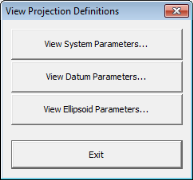
 How to open the view project projection definitions dialog box
How to open the view project projection definitions dialog box
- On the Application
toolbar click
 , and select to open the Project Preferences dialog box.
, and select to open the Project Preferences dialog box.
- On the Map & Units tab, select Global Engine.
- Click <View Projections>.
About the view projection definitions dialog box
Use the View Projection Definitions dialog box to display information about the coordinate system the global engine is using. You can display information about your project's coordinate system parameters, datum parameters, and ellipsoid parameters.
 View system parameters
View system parameters
View system parameters
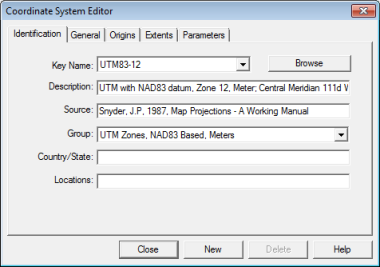
Click <View System Parameters> to open the Coordinate System Editor dialog box, where you an see detailed information about your project's projection. The following tabs give you more specific information about your coordinate system:
- - Shows you the information that appears when you set your coordinate system.
- - Shows you the projection, datum, scale, and units the coordinate system uses.
- - Shows you the origins the coordinate system uses.
- - Shows you the extents of the coordinate system.
- - Shows you the parameters the coordinate system uses. This information that appears on the Parameters tab changes depending on what the coordinate system's projection is.
- You can't edit any of the information on the Coordinate System Editor dialog box, but you can define new coordinate systems. For information on defining a new coordinate system, please contact WinPICS support.
 View datum parameters
View datum parameters
View datum parameters
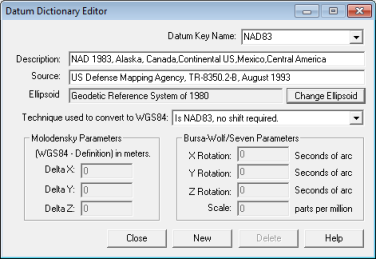
Click <View Datum Parameters> to open the Datum Dictionary Editor dialog box, where you can see detailed information about the datum your project's projection uses.
- You can't edit any of the information on the Datum Dictionary Editor dialog box, but you can define a new datum. For information on defining a new datum, please contact WinPICS support.
 View ellipsoid parameters
View ellipsoid parameters
View ellipsoid parameters
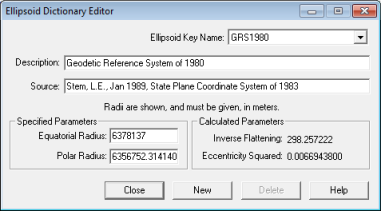
Click <View Ellipsoid Parameters> to open the Ellipsoid Dictionary Editor dialog box, where you can see detailed information about the ellipsoid your project's projection uses.
- You can't edit any of the information on the Ellipsoid Dictionary Editor dialog box, but you can define a new ellipsoid. For information on defining a new ellipsoid, please contact WinPICS support.
What do you want to do?
 View image
View image
 How to open the view project projection definitions dialog box
How to open the view project projection definitions dialog box