Open topic with navigation
Map Plot Display Options for Well Details
 View image
View image
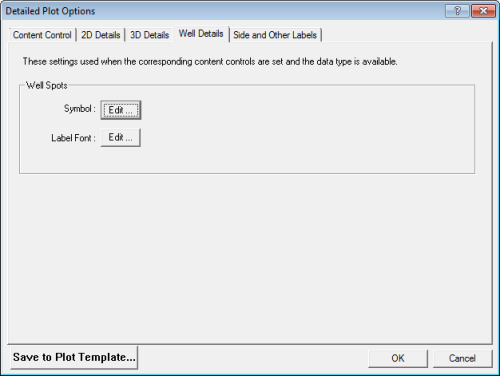
 How to open the well details tab
How to open the well details tab
- On the menu bar, select or to open the Print to Windows Device dialog box.
- Click the <...> button beside Edit or View Detailed Plot Settings to open the Detailed Plot Options dialog box.
- Click on the Well Details tab.
Set Wells options for your map plot
Click the Symbol: <Edit> or Label Font: <Edit> buttons to open the Map Plot Items Annotation dialog box, where you can edit the well spots symbol or font appearance.
What do you want to do?
 View image
View image
 How to open the well details tab
How to open the well details tab