Open topic with navigation
Existing Grid
- Create a Map Drawing Polygon or open an existing polygon file.
- To edit an existing grid, right-click to open the menu.
- Select to open the Horizon/Grid
Polygon Editing dialog box.
 View image
View image
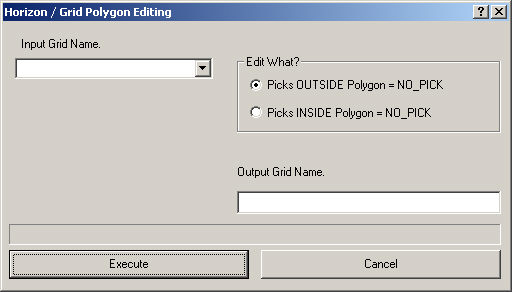
- Select an input grid to edit from the pull down
list. Enter a unique name for the output grid to create a new grid file.
Enter the same name as the input grid to overwrite the existing grid.
- Specify which data points to drop from the resulting
grid.
- Edit Picks OUTSIDE
Polygon will retain all data inside the polygon and replace data outside
with NO Pick.
- Edit Picks INSIDE
Polygon will retain all data outside the polygon and replace data
inside with NO Pick.
- Click <Execute>.
- Right-click and select to exit. Go to Post Gridded Data to display
your new grid.
What do you want to do?
 View image
View image View image
View image