Open topic with navigation
Create Grid from File (*.CSV) Comma delimited
Use Grid from CSV to import
grid values directly into Kernel Gridding.
- On the bar, select to open the Open
dialog box.
- Select your input *.csv file and click <Open>
to proceed to the Create
Grid from File dialog box.
 View image
View image
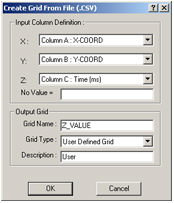
- In the X
list, Y list, and Z
list, select which columns contain the data for your X-coordinate, Y-coordinate,
and Z-value, respectively.
- Define the Null
Value (no pick) for the input file (For example. -9999.99).
- Enter a unique Grid
Name.
- From the Grid
Type list, select which grid type to create.
- In the Description
field, type a brief description for the new grid.
- Click <OK>to load the values into the Gridding dialog box.
CSV Example
 View image
View image
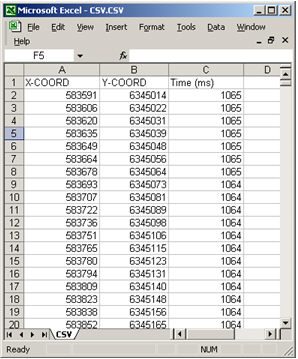
What do you want to do?
 View image
View image View image
View image