Open topic with navigation
Create Custom Groups
For organizational reasons, you might want to create custom groups to
store specific lines, horizons, or points. To create a new group in the Layer Manager bar, follow these steps:
- Open Layers tab (for grouping map layers), the Seismic tab (for grouping lines),the Horizon tab (for grouping horizons and faults), or the Points tab (for grouping map points) in the Layer Manager bar.
- Select the folder level at which you want to create the new group. By default, new groups are created at the highest level. However, you can create a new group within an existing group folder.
- At the bottom of the Layer Manager bar, click
 to add a new group folder.
to add a new group folder.
- Type a name for the new group.
 View image
View image
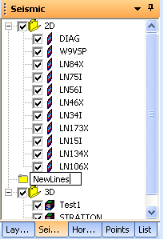
- A new folder must contain a minimum of one line, horizon, fault, or points group in order for WinPICS
to save the folder in the list. For information
on moving files to a new folder, read
more.
What do you want to do?
 View image
View image View image
View image