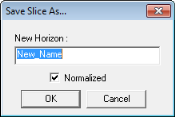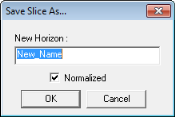Open topic with navigation
Saving
Slices as Horizons
WinPICS
enables you to save slices as horizons, so you can view them on the Layer Manager's Horizon tab. Once you have saved your slice, you can continue posting slices. The slice sample resolution control and the ability to extract the amplitudes at the micro subsample resolution may help with inversion or other attribute volumes.
Save a slice as a horizon
- From the
menu bar select to open the Save Slice As dialog box.
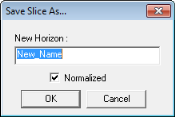
- In the New Horizon box, enter a new name and click <OK>.
- Select whether you want to saave normaized or raw data values.
- The Horizon tab of the Layer Manager bar enables you to delete, rename, and enable/disable horizons for drawing on the
seismic. You may want to disable the original horizon for draw on seismic
when you display of the smoothed horizon on your section.
What do you want to do?