Open topic with navigation
Delete
Mode
Use the delete mode to delete specified
horizon picks and fault markings. Delete mode will remove picks for the
active horizon only.
Follow these steps:
- Before you begin, check the name of the active
horizon on the Status
bar of the Seismic
window.
- Look at the Current
Pick Mode
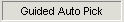 button, located on the Seismic window's Horizon
Picking toolbar. If the word Delete
does not appear on the button, you need to toggle off the current picking
mode. Click <Current Pick Mode> and select Delete from the drop
down list (or press <Delete>
on your keyboard). The word Delete
will now display on this button.
button, located on the Seismic window's Horizon
Picking toolbar. If the word Delete
does not appear on the button, you need to toggle off the current picking
mode. Click <Current Pick Mode> and select Delete from the drop
down list (or press <Delete>
on your keyboard). The word Delete
will now display on this button.
- Left-click on your seismic and, without releasing
the mouse button, drag your cursor across the traces for which you wish
to delete picks.
- Release the mouse button to delete. You will automatically
return to auto-mode after one deleting action.
- To delete additional data, press <Delete> again and repeat the process.
- Picks cannot be restored after you delete them.
toggle delete mode
To quickly toggle between delete mode and a picking mode, press your right mouse button and left mouse button at the same time. The Current Pick Mode button changes to Delete. You can now drag your cursor to delete a section of a line. As soon as you release the button, WinPICS returns to the previous picking mode.
What do you want to do?
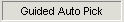 button, located on the Seismic window's toolbar. If the word Delete
does not appear on the button, you need to toggle off the current picking
mode. Click <Current Pick Mode> and select Delete from the drop
down list (or press <Delete>
on your keyboard). The word Delete
will now display on this button.
button, located on the Seismic window's toolbar. If the word Delete
does not appear on the button, you need to toggle off the current picking
mode. Click <Current Pick Mode> and select Delete from the drop
down list (or press <Delete>
on your keyboard). The word Delete
will now display on this button.