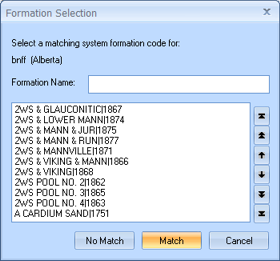
Use the Formation Selection dialog box to match the new formation to an existing system formation, or click <No Match> if your new formation does not match any existing formations (or if you do not want to match your formation).
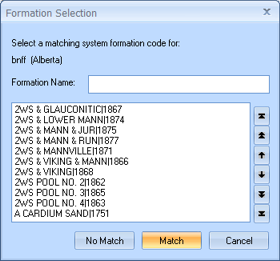
To search for your formation's match, use the arrows on the side of the main window. Alternatively, you can type the formation name into the Formation Name field. When you locate the matching formation, click <Match>.
What do you want to do?