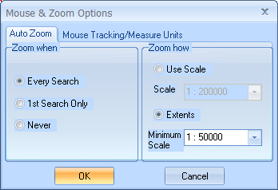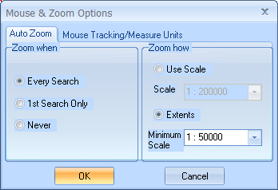Open topic with navigation
Auto Zoom
Use the Auto Zoom
tab on the Mouse
& Zoom Options dialog box to configure how your map appears.
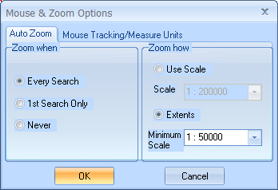
This tab has the following options:
- Zoom
When - Set if your map should adjust its zoom every time you perform
a search for new features (when you run a
query or select a new layer,
for example) if it should set the zoom only on the first search, or if
it should never change the set zoom.
- Zoom
How - Set if GeoVista should zoom using a set scale, or if it should limit the zoom to your
map's viewable extents.
- Minimum Scale - Set
the minimum scale or extent, and no matter how small your result set,
the map will only zoom down to the size you specified
What do you want to do?