
Use the Object Manager bar to control which information displays in your map. You can view this information on two tabs: Layer Manager and Result List.
Use the Layer Manager tab to manipulate the layers on a map, such as rivers, lakes, cities, roads, facilities, townships, and section grids.

This tab displays its layers in a property tree with a folder-style hierarchy. The folder names are listed first in the tree, and below each name is a list of that folder’s layers or any folders stored within that folder.
In the Layer Manager tab, you can interact with the folders and layers in the following ways:
Use this tab to work with result lists. For every successful search, GeoVista creates a result list that contains all the folios that fit the criteria.
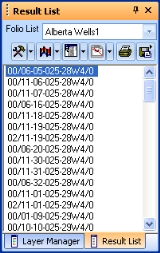
The Result List tab has the following options::
What do you want to do?