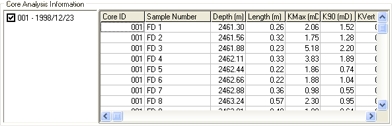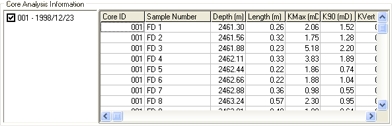Open topic with navigation
Core Analysis Information
The Core
Analysis tab's Core
Analysis Information section contains the analysis results for
each core.
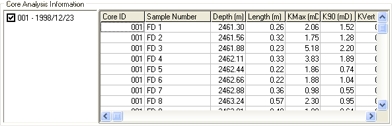
This section includes the following information:
- Analysis
Reports - By default, you see all the results for all the cores
associated with the selected well. Each core analysis report number is
listed in the field to the left of the table. You can select or clear
a report's check box to view or hide the report's results; this enables
you to view the data for all the cores, a select number of cores, or one
core at a time.
- Results
Table - The column results table displays the analysis results
and includes the following fields:

- You can customize
the layout of this table. Read more.
What do you want to do?