Open topic with navigation
You are here: Working in the Map window > Post Data in the Map Window > Posting Gridded Horizons
Post
Grids
After you create
a grid, post the gridded surface as follows:
- From the menu select to open the Select Grids To Post dialog box.
- In the Attribute Type list, select the
data type you want to work with. You have the option of Time, Amplitude, Average Velocity, Interval Velocity, Depth, and User Defined data. Once you select a data type, ProductName will display a grid list of the type of data you have requested. Each grid is listed with its data type (attribute), grid parameter filename, associated horizon name, and date that the grid was created.
 View image
View image
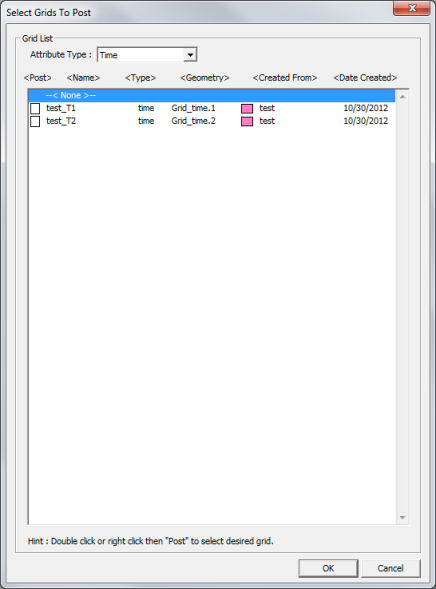
- Double click on the check box under the Post column next to the gridded horizon
you wish to post. An X will
appear in the box next to the selected grid, click <OK>.
Alternatively, click <Cancel> to
exit window without posting a grid.
- Multiple grids can be posted to a single basemap
by double clicking on more than one check box under the Post
column.
What do you want to do?
 View image
View image View image
View image