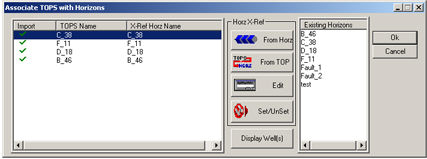
The associate tops function is an integral part of the well tops import process. Here you can select which tops to import, create new tops/horizon names in the database, and associate tops with existing horizon names.
As a result, you will need to re-import the tops, or change the units for each individual well in the Edit Tops dialog box of the Edit Well Spot tool.
Below is the import version of the Associate TOPS dialog box.
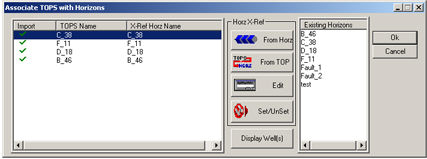
You have the following options:
| Option | Description |
|---|---|
| TOPS Cross Reference Table | This table displays the list of the TOPS that have been parsed from the TOPS file. Where names match exactly, WinPICS has automatically made the associations with existing horizons from the database. Changes to this window can be made by selecting the appropriate Horz X-Ref buttons. |
| <From Horz> | Select a TOPS Name and an Existing Horizon. If you select From Horz you will force a cross reference between the TOPS file and horizon. When you post this horizon in depth, the tops with the TOPS name will be displayed. |
| <From TOP> | Select a TOPS Name and click <From TOP>, you will create a new horizon in your horizon list with that TOPS name. All tops with this TOPS name will be associated with the new horizon. Click the <Edit> button to change the name that will be given to the new horizon. |
| <Edit> | Enables you to rename the cross reference horizon name. The TOPS name will be cross-referenced to a new horizon name. The new horizon name will be entered in the horizon database. |
| <Set/ Unset> |
Select a TOPS Name and click <Set/Unset, UnSelect(Do not Import)> to prevent that specific TOP from being imported into the project. If you select TOPS Name and click <Set/Unset, Set(Import)> you will import the TOP but will remove its cross reference horizon. A top without a cross reference horizon will be maintained in the database, but can not be posted to the map or used in gridding. You can use Associate Horizons to make the association later. |
| Display Wells | Displays all the existing wells in the Well Spot Database for your reference. |
| Existing Horizons | Displays the list of horizons from the horizon database. |
What do you want to do?