Open topic with navigation
Select a Top's Attribute for Gridding or Select Top(s) and Attributes
for Posting
This dialog box has one of two names, depending how you opened it.
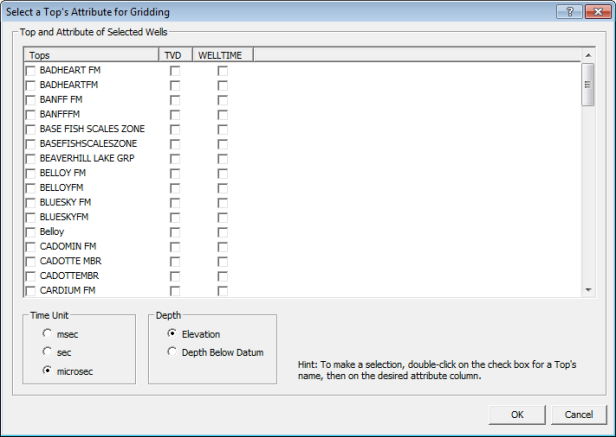
- Select
Tops and Attributes for Posting - This is the name of the dialog
box if you launched it from the Layer Manager
bar. Use it to post tops independently from horizons.
 View image
View image
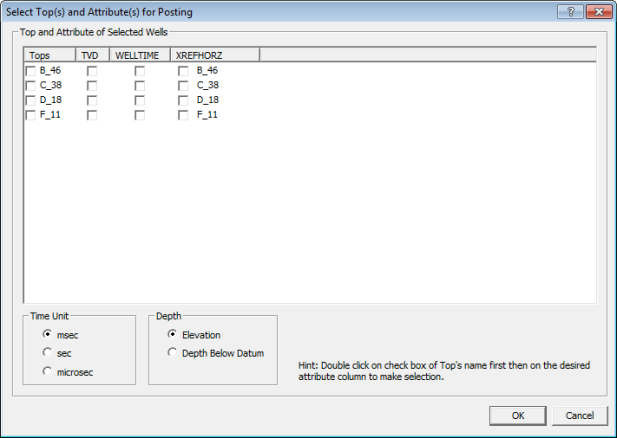
Select the check box of each top attribute you want to grid or post. A top’s attribute can be gridded or posted alone, or combined with other
data.
When gridding, WinPICS uses the downhole location at that TVD, and calculates the spatial location using the deviated survey. Typically when gridding, you should only combine gridding that naturally
fits together. For example, attributes of the same dimension.
What do you want to do?
 View image
View image View image
View image View image
View image