Open topic with navigation
List Tab
- The
List tab
requires GeoVista to be installed.
Use this tab of the Layer Manager bar to work with a GeoVista results list. For every GeoVista query, a results list is created that contains all the folios that fit
the criteria.  View image
View image
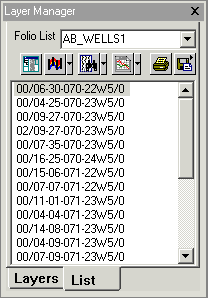
The List
tab has the following options:
- Folio List - Select the query set of
results that you want to see.
- List Window - View the results in this
window. Each result is named according to the object it has returned.
- View Object Ticket - To view information
about a specific object, double click the results name to open the object's
ticket.
- List Tab Toolbar - Use this tab's toolbar
to view logs, graphs, print tickets, and save / export data.
- List Tab Shortcut
Menu - You can right-click on any result to open the . The option you select form the menu affects the results you
right clicked.
What do you want to do?
 View image
View image View image
View image