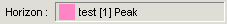
On the Map menu bar, select Post | Post Horizon/Fault | Current Horizon/Fault (or press <c> on your keyboard).
The Map window will display the active horizon/fault. This is particularly useful when you are picking several different horizons/faults in the seismic window and wish to quickly post the current horizon/fault in the Map window.
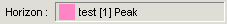
On the Horizon tab of the Layer Manager bar, double-click on the horizon or fault. WinPICS View image
View image
On the toolbar, select <<Multiple>> from the list of Reference: events (or press.<p> on your keyboard) to open the Post Time dialog box, where you can post multiple horizons or faults at the same time.
You can use shortcut keys to quickly cycle through the horizons/faults in your project.
What do you want to do?