
The Map window features multiple toolbars that you can use to quickly work with your data.

 Learn about the toolbar buttons
Learn about the toolbar buttons
| Button | Name |
|---|---|
|
|
Select Posting Mode |

|
Select Attribute to Post |
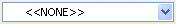
|
Select Event to Post |

|
Display Previous |

|
Display Next |
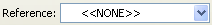
|
Select Isochron/Amp Ratio Reference |

 Learn about the toolbar buttons
Learn about the toolbar buttons
| Button | Name |
|---|---|
|
|
Nearest Pixel Color Interpolation |

|
Fast 2x2 Bin Color Interpolation |

|
Smooth Horizon / Slice Data |

 Learn about the toolbar buttons
Learn about the toolbar buttons
| Button | Name |
|---|---|

|
Create Horizon Grids |

|
Generate Contours |

|
Remove Contours |

|
Print Scaled Window Plot |

|
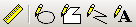
 Learn about the toolbar buttons
Learn about the toolbar buttons
| Button | Name |
|---|---|

|
Distance Ruler |

|
Draw Circles |

|
Draw Polygons |

|
Draw Polylines |

|
Draw Text |
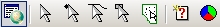
 Learn about the toolbar buttons
Learn about the toolbar buttons
| Button | Name |
|---|---|

|
Display GeoVista |

|
Select any Feature Mode |

|
Select Points Mode |

|
Select Lines Mode |

|
Select Regions Mode |

|
Select Wells from Map |

|
Query GeoVista DB |

|
Bubble Map on Wells |

 Learn about the toolbar buttons
Learn about the toolbar buttons
| Button | Name |
|---|---|

|
Send Logs to LogEdit |

|
Send Logs to Synth1D |

|
Send Logs to InterpaLog |

 Learn about the toolbar buttons
Learn about the toolbar buttons
| Button | Name |
|---|---|

|
Change Points Value |

|
Undo Move |

|
Points Constant |

|
Points Variable |

|
Select All |

|
Undo Selected |

|
Delete |

|
Abort |

|
Save |
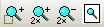
 Learn about the toolbar buttons
Learn about the toolbar buttons
| Button | Name |
|---|---|

|
Zoom Window |

|
Zoom In 2x |

|
Zoom Out 2x |

|
Zoom All |
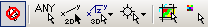
 Learn about the toolbar buttons
Learn about the toolbar buttons
| Button | Name |
|---|---|

|
Turn Off Map Selection. Select to put cursor in pan mode. |

|
Select Any Line |

|
Select 2D Line |

|
Select 3D In-line / Xline |

|
Select Well-spot / Synthetic |

|
Select Map Object |

|
Color Investigate Mode |
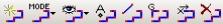
 Learn about the toolbar buttons
Learn about the toolbar buttons
| Button | List Options | Name |
|---|---|---|

|
n/a |
Enter Fence Mode |

|
Select Fence Mode | |
|
|
All | |

|
2D Mode | |

|
3D Mode | |

|
Well Mode | |
|
|
Deviated Well Mode | |

|
Fence Open Options | |

|
Display Fence | |

|
Drag and Drop Fence | |

|
n/a |
Auto Insert Synthetic Mode |
|
|
n/a |
Snap/Arb Fence (toggling this toolbar icon is equivalent to pressing your keyboard's <Shift> key while building a fence. |
|
|
n/a |
Insert Gap(this toolbar icon is equivalent to pressing your keyboard's <f> key while building a fence. |
|
|
n/a |
Delete Fence Point (this toolbar icon is equivalent to pressing your keyboard's <Backspace> key while building a fence. |
|
|
n/a |
Exit Fence Mode(this toolbar icon is equivalent to pressing your keyboard's <Esc> key while building a fence. |