Open topic with navigation
Deviated Well Mode
Use  Deviated Well Mode to create fences on 3D seismic based on the deviation well boreholes. Follow
these steps:
Deviated Well Mode to create fences on 3D seismic based on the deviation well boreholes. Follow
these steps:
- Zoom
your map to the location where you want to create your fence.
- Click
 to turn on Fence
Mode (or press <f>
on your keyboard).
to turn on Fence
Mode (or press <f>
on your keyboard).
- Click
 |
|  to switch to deviated well mode.
to switch to deviated well mode.
- Move the cursor over a deviated well located on a 3D area. The well highlights red.
- Click on the well. WinPICS automatically opens a Seismic window to display a fence showing the deviated borehole path.
 View image
View image
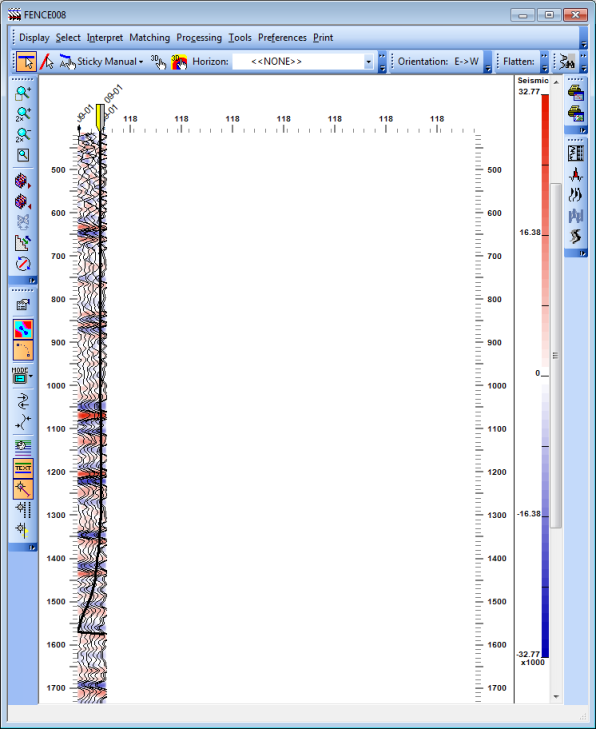
- If the map location where you selected the well borehole has overlapping 3D volumes, WinPICS uses the volume that is drawn on top to generate the fence.
What do you want to do?
![]() Deviated Well Mode to create fences on 3D seismic based on the deviation well boreholes. Follow
these steps:
Deviated Well Mode to create fences on 3D seismic based on the deviation well boreholes. Follow
these steps: to turn on Fence
Mode (or press <f>
on your keyboard).
to turn on Fence
Mode (or press <f>
on your keyboard). |
|  View image
View image