Open topic with navigation
Editing
Faults
Use the fault editing tools to fine-tune the shape of your fault trace.
Corners will appear at the start and end of the line
segments on the fault. Reshape the fault by moving, adding, or deleting
corners.
- Edit
the Shape of the Fault: Left click on a fault corner and, without releasing the mouse button, drag
the cursor to a new location.
- Add New Fault
Corners to the Internal Part of the Fault Trace: Point the cursor
directly at a fault segment and left click.
- Add
New End Points: Left click to create a new end point and drag the mouse to original end point.
Left click the original end point to join it with the new end point. To extend the end of the fault trace, left click on the end point and drag it to a new position.
- Delete an Internal
Corner:Left click an internal corner and, without releasing the mouse button, drag the corner past an adjacent corner. Release the left
mouse button. Alternatively, left click an internal corner and, without releasing the mouse button, right click or press <Delete> on your keyboard. If the Delete Fault Corner Creates Gap option in Global Preferences is enabled, the fault segments on either side of the corner are also removed. If the Delete Fault Corner Creates Gap option is disabled, the fault segments are joined.
- Delete Fault
Marking: If the word Delete
does not appear on the Current Pick Mode
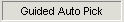 button on the Horizon
Picking toolbar, click on the <Current
Pick Mode> button and select from the drop down list (or press <Delete>
on your keyboard).
button on the Horizon
Picking toolbar, click on the <Current
Pick Mode> button and select from the drop down list (or press <Delete>
on your keyboard).
Left-click anywhere on the seismic display and, without releasing the mouse button, drag your cursor across the segment
of the fault you wish to delete. Release the mouse button. WinPICS
automatically returns you to fault marking after one delete action. To
make additional deletions, select the delete mode again.
- Editing faults clears horizon picks near
the fault. This deleted zone is known as the fault guard zone. Re-pick horizons up to faults using lateral, manual, or sticky
picking modes.
What do you want to do?
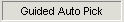 button on the toolbar, click on the <Current
Pick Mode> button and select Delete from the drop down list (or press <Delete>
on your keyboard).
button on the toolbar, click on the <Current
Pick Mode> button and select Delete from the drop down list (or press <Delete>
on your keyboard).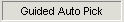 button on the toolbar, click on the <Current
Pick Mode> button and select Delete from the drop down list (or press <Delete>
on your keyboard).
button on the toolbar, click on the <Current
Pick Mode> button and select Delete from the drop down list (or press <Delete>
on your keyboard).