Open topic with navigation
Fault
Marking - Overview
Fault marking in WinPICS is quick and easy. You can add fault branches to your main fault in areas of complex faulting; use volume interpolation to interpolate your fault across the seismic volume; edit faults by clicking and dragging the fault corners; pick fault traces in the Map window, and quickly move through the seismic volume to view faults using WinPICS hot keys.
Marking Faults on Your Seismic Section
- Click the Mark
Faults
 button to enable fault marking mode.
button to enable fault marking mode.
- Select an active fault for marking by either:
- Clicking on the Active
Fault button
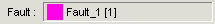 to display a drop down list of faults in the database.
to display a drop down list of faults in the database.
- Clicking the Show
List of Horizons/faults
 button on the Horizon
Picking toolbar.
button on the Horizon
Picking toolbar.
- Clicking on a fault annotation tag
 to set the fault active for marking.
to set the fault active for marking.
- Toggle the Previous
 or Next
or Next  buttons to cycle through faults in the database.
buttons to cycle through faults in the database.
- To create a new fault, click the Show
List of Horizons/faults
 button on the Horizon
Picking toolbar. The Horizons Management dialog box will open. Right-click the Faults folder and select from the
shortcut menu.
button on the Horizon
Picking toolbar. The Horizons Management dialog box will open. Right-click the Faults folder and select from the
shortcut menu.
- The name of the fault will appear on the Active Fault button. Begin defining
your fault by left clicking on the seismic at one end of your fault.
- Drag your cursor along the fault plane and left
click again. This will define the end of the first segment. Circles appear at the beginning and end of segments. Continue defining the fault in this manner.
- Right-click to end your fault marking.
- A fault interpreted on in-lines may be difficult to edit on cross-lines.
If you choose to do so, the straight line continuity of the fault segments may be compromised. Fault corners are displayed as squares instead of circles to warn you that you may be trying to edit a fault in cross-section.
- Marking, editing, or interpolating faults creates a fault guard zone by removing horizon picks on the traces adjacent to the fault trace. After
editing a fault, you can re-pick your horizons up to the fault or have WinPICS calculate contact points from the nearest horizon picks.
What do you want to do?
 button to enable fault marking mode.
button to enable fault marking mode. button to enable fault marking mode.
button to enable fault marking mode.to display a drop down list of faults in the database.
button on the toolbar.
to set the fault active for marking.
or Next
buttons to cycle through faults in the database.
 button on the toolbar. The Horizons Management dialog box will open. Right-click the Faults folder and select New Fault from the
shortcut menu.
button on the toolbar. The Horizons Management dialog box will open. Right-click the Faults folder and select New Fault from the
shortcut menu.