 to enable horizon picking mode. Then choose one of the following options:
to enable horizon picking mode. Then choose one of the following options:There are several ways to select an active horizon
for picking. Click Pick Horizons to enable horizon picking mode. Then choose one of the following options:
to enable horizon picking mode. Then choose one of the following options:
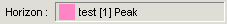 to display a drop down list of horizons
in the database.
to display a drop down list of horizons
in the database. on the toolbar.
on the toolbar. to set the event active for picking.
to set the event active for picking.There are several ways to select an active fault for
marking. Click the Mark Faults button to enable fault marking mode. Then choose one of the following options:
button to enable fault marking mode. Then choose one of the following options:
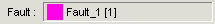 to display a drop down list of faults in the database.
to display a drop down list of faults in the database. on the toolbar.
on the toolbar. to set the fault active for marking.
to set the fault active for marking.What do you want to do?