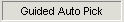 button (located on the Seismic
window's toolbar), you need to toggle off the current picking mode.
button (located on the Seismic
window's toolbar), you need to toggle off the current picking mode.The sticky picking modes are freehand modes. Sticky Manual mode is a straight line force mode. By default, no amplitudes are stored with sticky picks. To save amplitudes with your pick you must change the Manual Picks Have Zero Amplitude setting in your Seismic Preferences.
If the words StickyManual
do not appear on the Current
Pick Mode 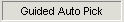 button (located on the Seismic
window's toolbar), you need to toggle off the current picking mode.
button (located on the Seismic
window's toolbar), you need to toggle off the current picking mode.
Click on the Current Pick Mode button and select Sticky Manual from the drop down list (or press <s> on your keyboard).
The words Sticky Manual will now be displayed on this button.
What do you want to do?