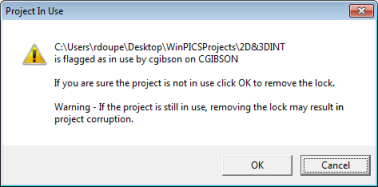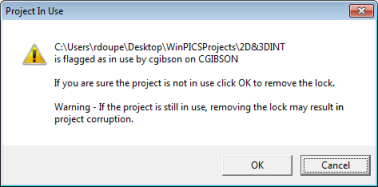Open topic with navigation
Project
Open Warnings and Errors
- - Another user is working in the project, or the application closed prematurely when another user worked in the project. Contact the user named in the warning to ensure you don't work in the project simultaneously, which could corrupt the project. When you're confident no other user is working in the project, click <OK> to go ahead and open it.
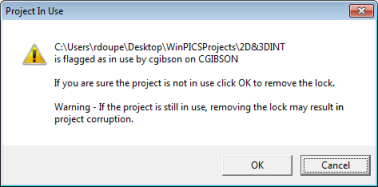
- - The last time you worked in the project, the application was closed prematurely. Click <OK> to continue and open the project.
- Project
Restore Error – If you receive an error message when you try to
open your project, dismiss the message and continue. WinPICS
will open a default map. This problem may have been caused by making changes
to your database after having saved your work settings, which prevents
WinPICS from restoring the last
saved work settings.
- - If you receive this error message when you try to open a project, this means the project has been deleted from the directory. Consult with your administrator.
- Blank
Map - If you have not imported data to your project directory,
WinPICS will open with a blank
map window. Proceed to Import.
- Apparent
Blank Map - WinPICS may
open with what appears to be a blank map if you have added data with incorrect
coordinate locations. This will usually result in the main body of your
data being compressed into one corner of your map and the incorrectly
located data compressed into another. Try zooming
in on the corners to see what you find. You will need to re-import the
data.