Open topic with navigation
Change the Look of an Object You Drew in the Map
 View image
View image
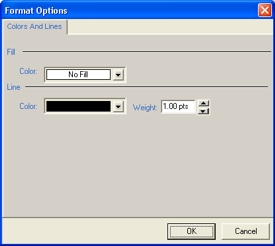
 How to open the format options dialog box
How to open the format options dialog box
- Use the Tools toolbar to draw an object on the map and to select the object.
- On the Print Layout tool's Drawing toolbar,
click
 .
.
Workflow to edit a circle object
- On the Tools toolbar, click
 to change your cursor.
to change your cursor.
- Draw a filled circle on the Map Preview
window.
- On the Tools
toolbar, click
 to change your cursor.
to change your cursor.
- Click on the filled circle you just drew to select it.
- On the Print Layout tool's Drawing toolbar,
click
 to open the Format Options dialog box.
to open the Format Options dialog box.
- Edit the selected object's fill color, line color, and line size.
- Click <OK>.
What do you want to do?
 View image
View image
 How to open the format options dialog box
How to open the format options dialog box