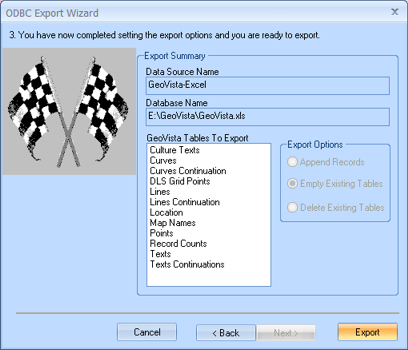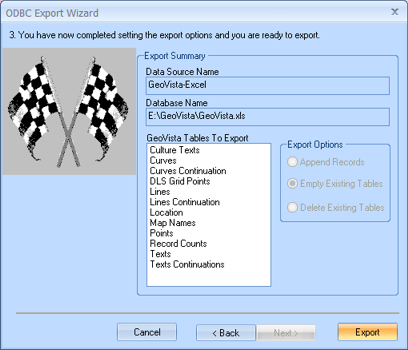Open topic with navigation
ODBC Export Wizard (Page 3)
This page is the final step of the export process.
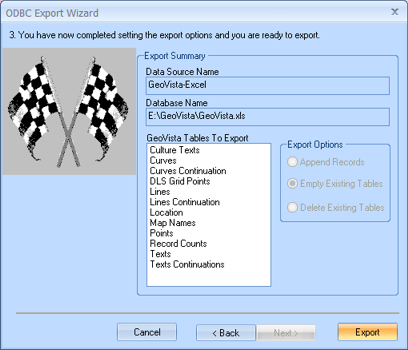
At any time, you can click <Back>
to return to the previous pages and change information.
Follow these steps to complete the export:
- Look over the Export
Summary to confirm your export options.
- Click <Export>
to export the selected information in the format you specified.
- You can watch the
export's progress in GeoVista Progressbar.
- When the export complete,
use the applicable external application (For example, Excel)
to open and work with your newly exported data.
What do you want to do?