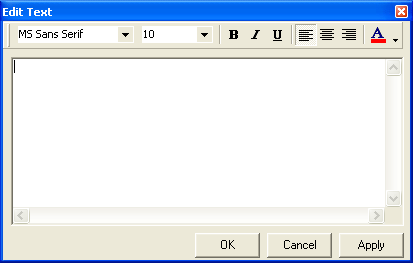Open topic with navigation
Edit Text
To open the Edit
Text dialog box, select File |
Print Preview to open GeoVista's Print Layout tool. From the Tools
toolbar, click  . Use this dialog box to add a text box to
your print layout. In the dialog box's main window, type the text you
want to display on your printout.
. Use this dialog box to add a text box to
your print layout. In the dialog box's main window, type the text you
want to display on your printout.
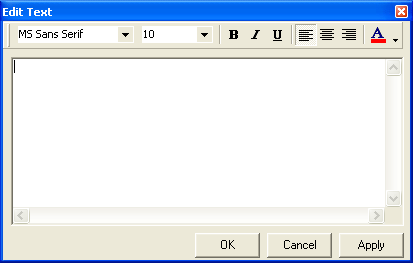
This dialog box has the following options:
- Font
List - Select your text font from this list. You can choose any
of the fonts installed on your PC.
- Font
Size List - Select the font point size.
- Font
Style Buttons - Set if your text is bold (B),
italic (I), or underlined (U).
- Font
Alignment - Set if you want your text left aligned, centered, or
right aligned in the text box.
- Font
Color List - Select your text color from the list.
- Preview
- Select this check box to preview how your text appears on the print
layout.
- <OK>
- Click to create your new text box or accept the text edits.
- <Cancel>
- Click to close the dialog box without creating a new text box or making
text edits.
- <Apply>
- Click to apply the current text changes without closing the dialog box.
What do you want to do?
![]() . Use this dialog box to add a text box to
your print layout. In the dialog box's main window, type the text you
want to display on your printout.
. Use this dialog box to add a text box to
your print layout. In the dialog box's main window, type the text you
want to display on your printout.