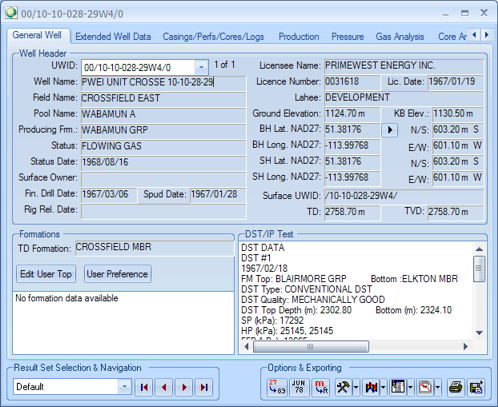
The General Well tab displays all the information that describes and identifies the well.
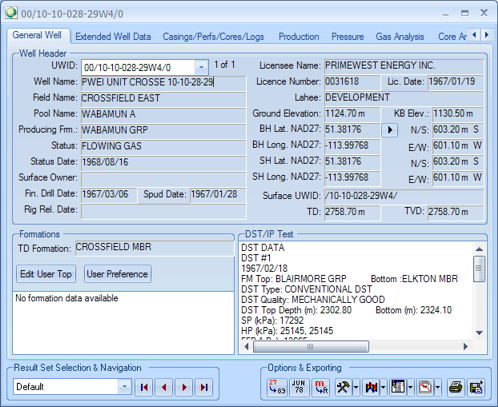
Included in this ticket is information such as the UWID, the status, the owner, the drill date, and the depth. As well, this tab shows you if the well has any formation tops or DST/IP test data.
As well, you can see your BH and SH coordinates in both the NAD27 and
NAD83 datum references. Click ![]() to open the coordinate
pop-up window, which shows your coordinates in a table with their
NAD27 locations alongside their NAD83 locations. The table also shows
the shift between the locations as rendered by the two datum references.
You can cut and paste the information in the window to another application.
to open the coordinate
pop-up window, which shows your coordinates in a table with their
NAD27 locations alongside their NAD83 locations. The table also shows
the shift between the locations as rendered by the two datum references.
You can cut and paste the information in the window to another application.
If the well contains user top formations, you have access to the following buttons:
What do you want to do?