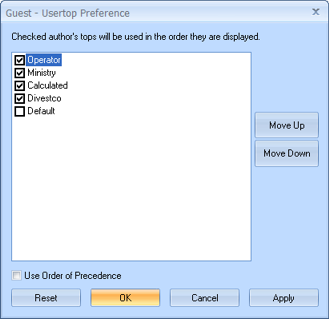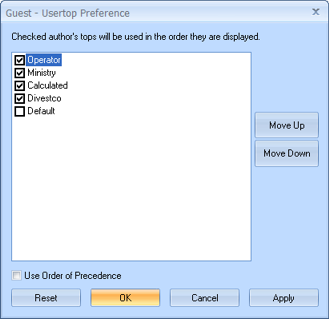Open topic with navigation
Usertop Preference
To open the Usertop
Preference dialog box, click <User
Preference> on the Formation Tops Posting
Options dialog box. From here, set which user tops you want
to use, and create an order of precedence so that GeoVista
will handle designated databases in a defined order.
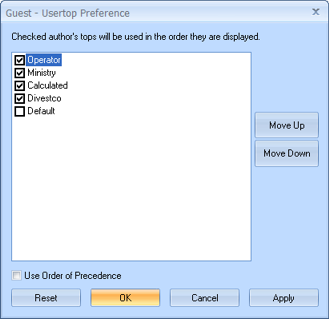
This dialog box has the following options:
- Authors
Window - This window lists all the authors set up in GeoVista
that are associated with the formation tops in your database. Clear an
author's check box if you do not want to see formation tops created by
that user.
- <Move
Up> - Move the selected author higher up on the precedence list.
The order of an author is especially important for what displays in the
Edit User Defined
Tops dialog box.
- <Move
Down> - Move the selected author lower on the precedence list.
- Use
Order of Precedence - Select this check box if you want GeoVista
to prioritize and show only the tops with the highest priority (no duplicated
tops). If you clear this check box, GeoVista
will show tops for all the authors you selected in the Authors
window.
- <Reset>
- Remove the changes you made. GeoVista
is only able to revert the settings back to the last time you saved (either
by clicking <Apply> or <OK>).
What do you want to do?