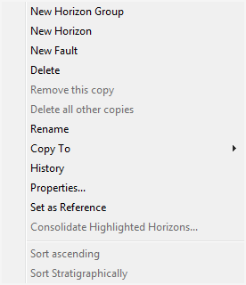
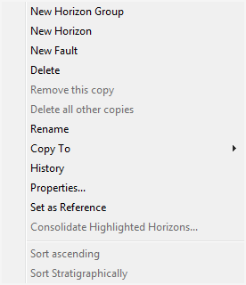
Right-click on an object in the Horizon tab of the Object Manager bar to open this shortcut menu:
| Menu Option | Description |
|---|---|
| New Horizon Group | Create a custom group to store specific horizons. |
| New Horizon | Create a new horizon. |
| New Fault | Create a new fault. |
| Delete | Delete a horizon or fault. |
| Remove this copy | Remove the copy of a horizon without deleting the original horizon or other copies. |
| Delete all other copies | Delete all copies of the horizon. You'll keep the horizon you right-clicked, but delete all of its copies. |
| Rename | Rename a horizon or fault. |
| Send To | Send the horizon to another folder. |
| History | Create notes to track the history of your horizon. |
| Properties | Edit the properties of your horizon or fault. |
| Set as Reference | Make this horizon or fault the reference. |
| Consolidate Highlighted Horizons | Merge selected horizons into a new horizon. |
| Sort Ascending | Sort the horizons or faults alphabetically from a to z. |
| Sort Stratigraphically | Sort the horizons or faults by time, from shallowest to deepest. |
What do you want to do?