Open topic with navigation
Computing Instantaneous Data Files
- On the Application toolbar select
 | Compute Instantaneous Attributes.
| Compute Instantaneous Attributes.
- Choose the type of attribute that you wish to
calculate, the 2D lines and / or 3D areas to apply the attribute to, and
which seg-y version to process using the pull down selection windows.
After WinPICS has finished calculating
the attribute, it will be displayed in your seismic window.
 View image
View image
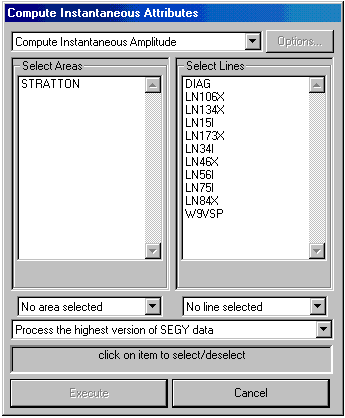
- If you have several different attributes calculated
for each line you can select them by right-clicking on the seismic window
and choosing the version from the menu.
- To select the appropriate Color
Set for the type of attribute calculated, right-click on the color
bar and select Open
CSet... From here you can choose from the selection of color set files.
What do you want to do?
 | Compute Instantaneous Attributes.
| Compute Instantaneous Attributes. View image
View image | Compute Instantaneous Attributes.
| Compute Instantaneous Attributes. View image
View image