
The bar, located at the bottom of the Map window, dynamically shows your map coordinates and the seismic line numbers as you move your cursor around on the map. As well, this bar displays your map scale.

To show the map legend on your map, click on the bar beside the scale numbers. A window opens showing your map scale, along with your current projection, zone, and datum.
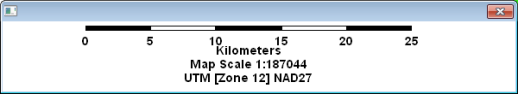
The bar also displays information when you perform certain actions in the map. For example, you will see information when you create fences (read more).
What do you want to do?