Open topic with navigation
3D Flood Picking Dialog Box
You can use horizon
seed picks as a guide to pick traces on adjacent in-lines and cross-lines. This is called 3D flood picking.
Flood pick the project
Follow these steps:
- Post your horizon in the Map window.
 View image
View image
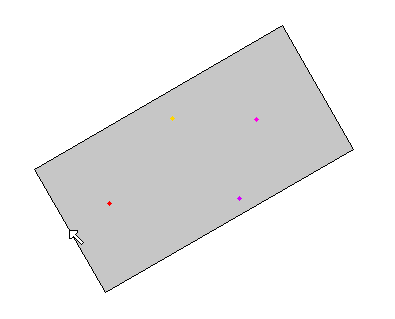
- Create your seed horizon picks on an in-line or cross-line using one of the picking modes.
- On the Horizon Picking
toolbar, select Flood Fill Horizon Picks
 . Alternatively, draw a polygon around the area you want to flood pick, right-click and select 3D Horizon Flood Picking Inside of Horizon. WinPICS is now set to flood pick on the Active horizon, or the area you selected.
. Alternatively, draw a polygon around the area you want to flood pick, right-click and select 3D Horizon Flood Picking Inside of Horizon. WinPICS is now set to flood pick on the Active horizon, or the area you selected.  View image
View image
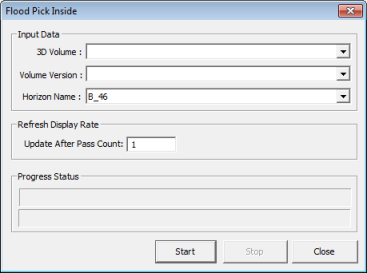
- Click <Start>
to begin flood picking.
What do you want to do?
 View image
View image View image
View image . Alternatively, draw a polygon around the area you want to flood pick, right-click and select 3D Horizon Flood Picking Inside of Horizon. WinPICS
. Alternatively, draw a polygon around the area you want to flood pick, right-click and select 3D Horizon Flood Picking Inside of Horizon. WinPICS View image
View image