Open topic with navigation
Guided Auto
Picking Mode
The Guided Auto Picking
Mode is the default picking mode. You provide a guide line and
WinPICS attempts to locate your
picks based on the event type you have assigned to that horizon. Auto pick will stop
picking when it can find no suitable pick within the picking
gate.
Using Guided Auto Pick
If the words ‘GuidedAuto
Pick’ do not appear on the Current
Pick Mode 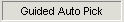 button, located on the seismic window
Horizon Picking toolbar, you need
to toggle off the current picking mode.
button, located on the seismic window
Horizon Picking toolbar, you need
to toggle off the current picking mode.
For example, if the Current Pick Mode
button reads ‘Sticky Auto Pick’,
hit the <s> hot-key
to toggle off the sticky picking mode, or you may click on the button
and select from the drop down list.
You are now in auto mode.
- Standard
Auto Picking – Left click on an event and, without lifting the
mouse button, drag the guide line along the event. When you release the
mouse button, auto pick will pick all traces along your guide line. The
event type will determine whether auto pick picks on a peak, trough, or
zero-crossing.
- Continuous
Auto Picking – While holding the <Ctrl>
key, left click on an event. Release the <Ctrl>key. Drag the guideline across several traces and left click to define
the end of the first segment and the start of the second segment. Continue
adding segments in this manner. You can use the continuous auto picking
method until WinPICS can no longer
find suitable picks within the picking gate, in which case you will be
returned to the standard auto picking method. Hit the <Esc>
key to end picking in continuous mode.
- Quick
Manual Picking in Auto Pick – You can switch to manual picking
to interpret a bad data area while in auto picking mode. Hit the <m> hot-key, then make your manual
picks. Hit the <m> hot-key
again to toggle off manual picking and return to auto picking. You can
also hold the <Shift> key
while in auto pick mode to make manual picks. Release the <Shift>
key to return to the standard auto picking mode.
What do you want to do?
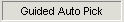 button, located on the seismic window
toolbar, you need
to toggle off the current picking mode.
button, located on the seismic window
toolbar, you need
to toggle off the current picking mode.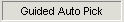 button, located on the seismic window
toolbar, you need
to toggle off the current picking mode.
button, located on the seismic window
toolbar, you need
to toggle off the current picking mode.